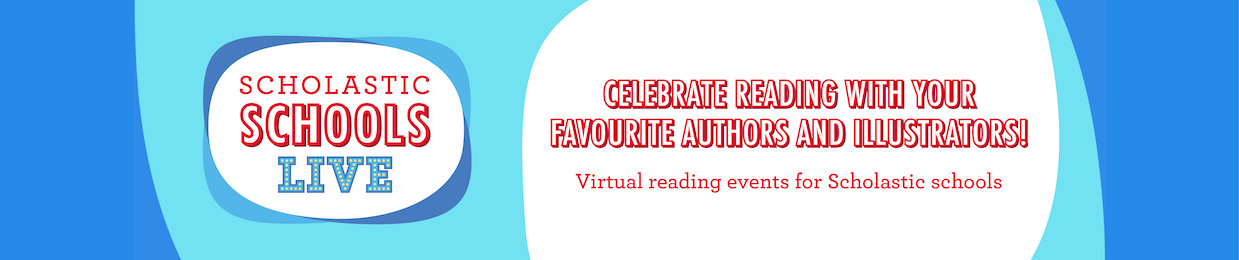Scholastic Schools Live FAQs
Celebrate reading with your favourite authors and illustrators! Join us for a new programme of virtual events exclusively for Scholastic schools. Featuring writing workshops, drawalongs and more, there are regular events running for all ages throughout the school term.
Frequently Asked Questions
How can I register for each event?
Click the Register button on each event you’d like to attend and you will be directed to a Crowdcast event page. If a password is listed on the event page, you will need to enter this first, then enter your email address to save your spot – you will then receive an email confirmation.
Please note, you will need to save your spot at each event separately and each user logging in will need to use a separate email address to register. We recommend using Google Chrome as your browser.
I am already registered on the Scholastic website. Do I need to register again for the events?
Yes, the Crowdcast website is separate to the Scholastic website, so you will need to register your email address there too in order to save your spot.
Can I share the event information with other staff members?
Yes, please feel free to share the registration links and password!
Can more than one user be logged into the same Crowdcast account?
No, we ask that each audience member logging in registers their own email address. You can, however, share your screen with pupils.
How can I share the event information with pupils learning from home?
There are two ways to share the events with pupils learning at home.
The first way is for parents to register themselves. Please share the registration links and password with parents and pupils, and they will be able to reserve their own place.
The second way is to screen-share the event with pupils. We still recommend having the event link and password available on the day, in case there are technical difficulties with screen sharing due to audience size.
How long will each event last?
Unless otherwise specified, each event will last 30-40 minutes.
Will pupils be able to ask the author/illustrator questions?
Yes, and we encourage them to do so!
For events taking place live, pupils will usually be able to ask questions during the event. You can use the chat box or Q&A box function in Crowdcast to share pupils’ questions.
For pre-recorded events, please send any questions to email.scholastic@scholastic.co.uk in advance, and we will pass these along to the event hosts.
Can I add captions to the event?
Yes, if you would like to add live captioning to the event, please do the following:
- Make sure you’re using Google Chrome as your browser.
- Go to the settings on Google Chrome, and click ‘Advanced’ in the left-hand panel. Then, click ‘Accessibility’.
- You can turn on live captioning using the toggle at the top of this page.
Captions will then appear on the event page as the author/illustrator is speaking.